Adding rows dynamically to a table using jQuery - Part 3
Continuation of the series where we will cover dynamically adding/removing rows to a table
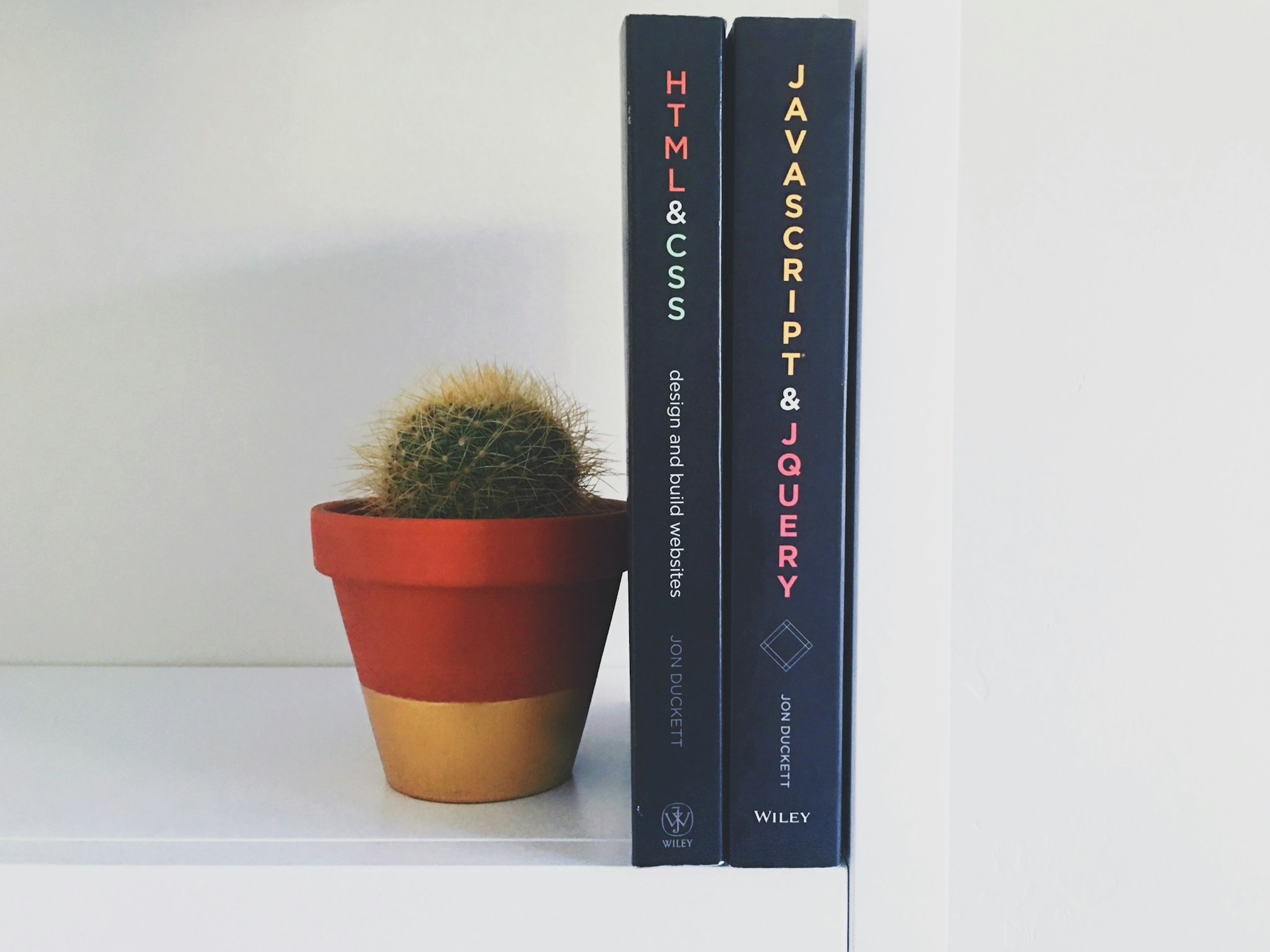
In this post, I shall summarize the following –
• Adding a row function using an index
• AddClicked() method
• RemoveRow() method
This post is a continuation of Part I and Part II
We will create a row object (refer Part II) with the required elements and append it to the tabData table’s tbody section (refer to Part I)
function addFormField(index) {
var newItem = $("
<tr>
<td>
<input type='text' class='classTextbox' jsonsyntax='EmpName'
id='txtEmpName" + index + "' name='txtEmpName" + index + "'/>
</td>
<td>
<input type='text' jsonsyntax='City' class='classTextbox'
id='txtCity" + index + "' name='txtCity" + index + "' />
</td>
<td>
<input type='text' class='classTextbox' jsonsyntax='Dept'
id='txtDept" + index + "' name='txtDept" + index + "' />
</td>
<td>
<input type='text' jsonsyntax='Age' class='classTextbox'
id='txtAge" + index + "' name='txtAge" + index + "' />
</td>
<td>
<img id='btnPlus" + index + "' src='../Images/add.png' class='classImage'
title='" + $strAdd + "' onclick=AddClicked();'/>
<img class='classImage' id='btnMinus" + index + "' title='" + $strDelete + "'
src='../Images/delete.png' onClick=RemoveRow(this);'/>
</td>
</tr>");
$("#tabData > tbody").append(newItem);
}
AddClicked() method
This method would add a new row to the table.
function AddClicked() {
$count = $count + 1; // To control row delete
$IndexCount = $IndexCount + 1; // To control row ids
addFormField($IndexCount);
}
RemoveRow() method
This method can be used to delete user created rows.
function RemoveRow(paramRow) {
if ($count > 0) {
$count = $count - 1;
$(paramRow.parentNode.parentNode).remove();
}
}
I hope this series helped you in getting started with adding dynamically generated rows to tables. In the next post, I shall demo how we can add additional functionality like autocomplete to these dynamically created controls.
