Using jQuery's grep to parse JSON data
Quick intro into Jquery's powerful grep() API
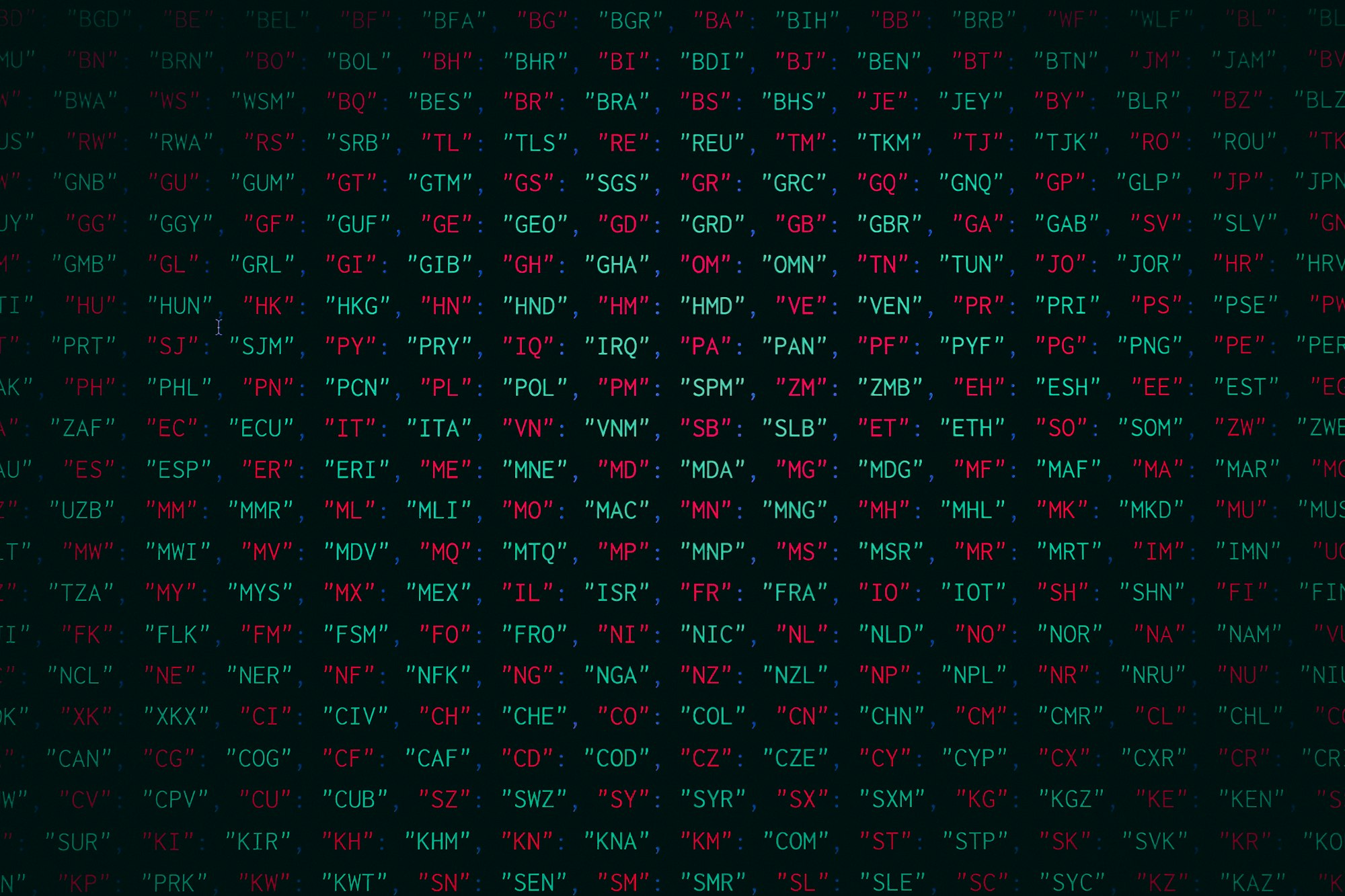
jQuery’s grep() is a powerful and underutilised filter method. It’s a simple method which helps in searching/filtering data in arrays. Grep() is quite helpful when we have to parse JSON data. It’s return type is an array.
https://api.jquery.com/jQuery.grep/
Description: Finds the elements of an array which satisfy a filter function. The original array is not affected.
To extract all employee ids
var sampleArray = '1,EmpNameA,2,EmpNameB,3,EmpNameC,4,EmpNameD'.split(',');
var OutputArray = $.grep(sampleArray, function(objItem, index) {
// Check if objItem passed is a number (isNAN),
// return TRUE if objItem is a number else FALSE
return !isNaN(objItem);
});
Another example is on how to use grep() on JSON. Suppose we need to extract only active employees from a JSON, we can filter the same using grep() and look for Active = True
var SampleJSON = [{
"EmpId": 1,
"EmpName": "EmployeeA",
"Active": "True"
}, {
"EmpId": 2,
"EmpName": "EmployeeB",
"Active": "False"
}, {
"EmpId": 3,
"EmpName": "EmployeeC",
"Active": "True"
}, {
"EmpId": 4,
"EmpName": "EmployeeD",
"Active": "False"
}, {
"EmpId": 5,
"EmpName": "EmployeeE",
"Active": "True"
}, {
"EmpId": 6,
"EmpName": "EmployeeF",
"Active": "False"
}, {
"EmpId": 7,
"EmpName": "EmployeeG",
"Active": "False"
}, {
"EmpId": 8,
"EmpName": "EmployeeH",
"Active": "True"
}];
var OutputArray = $.grep(SampleJSON, function(objItem) {
return objItem.Active == True;
});
